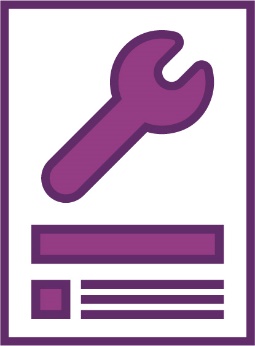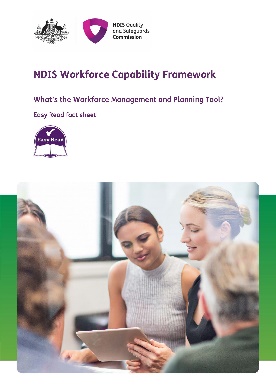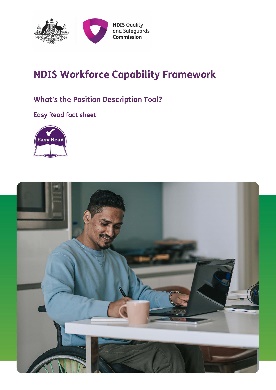How can you use the Resources?
Participants
| Participants can use the Resources. For example, Kyle wanted to hire his own support workers. |
| But he wasn’t sure about how to:
|
| When you interview someone, you ask questions about their work experience. |
| He used the Resources to:
|
| Kyle decided to interview workers at a café instead of his home. And his brother came along to support him and listen to the workers’ answers. |
Service providers
| Service providers can use the Resources. For example, NDIS Care is a service provider that wanted to hire workers to give support. |
| NDIS Care used the Resources to check that the workers they wanted to hire had the right skills. |
NDIS Care also used the: | |
|
|
|
|
| These 2 tools helped them know exactly what skills the workers need. |
| We wrote an Easy Read fact sheet about the Workforce Management and Planning Tool. |
| You can find it on our website. workforcecapability.ndiscommission.gov.au/tools-and-resources/easy-read-resources |
| We also wrote an Easy Read fact sheet about the Position Description Tool. |
| You can find it on our website. workforcecapability.ndiscommission.gov.au/tools-and-resources/easy-read-resources |
How can you use the Resources?
Participants
| Participants can use the Resources. For example, Kyle wanted to hire his own support workers. |
| But he wasn’t sure about how to:
|
| When you interview someone, you ask questions about their work experience. |
| He used the Resources to:
|
| Kyle decided to interview workers at a café instead of his home. And his brother came along to support him and listen to the workers’ answers. |
Service providers
| Service providers can use the Resources. For example, NDIS Care is a service provider that wanted to hire workers to give support. |
| NDIS Care used the Resources to check that the workers they wanted to hire had the right skills. |
NDIS Care also used the: | |
|
|
|
|
| These 2 tools helped them know exactly what skills the workers need. |
| We wrote an Easy Read fact sheet about the Workforce Management and Planning Tool. |
| You can find it on our website. workforcecapability.ndiscommission.gov.au/tools-and-resources/easy-read-resources |
| We also wrote an Easy Read fact sheet about the Position Description Tool. |
| You can find it on our website. workforcecapability.ndiscommission.gov.au/tools-and-resources/easy-read-resources |