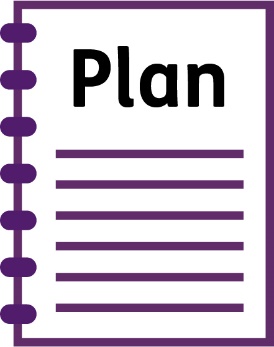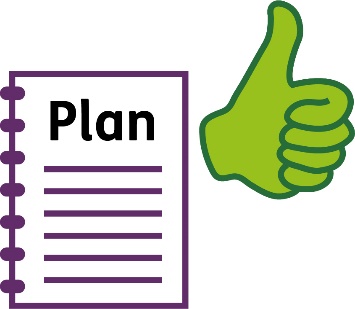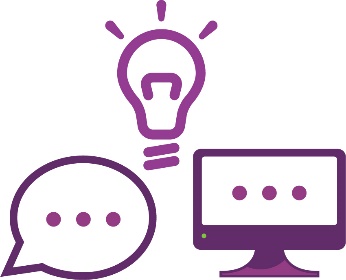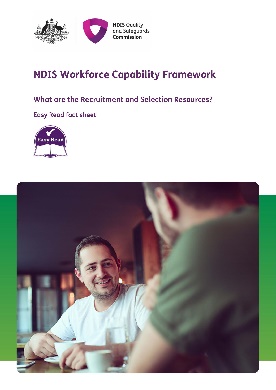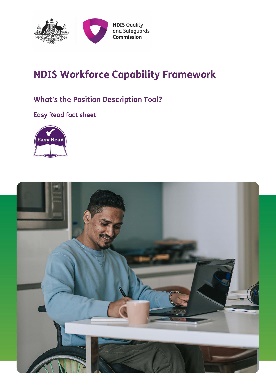How can you use the Tool?
| Service providers can use the Tool. |
| For example, ABC Supports is a small organisation that wants to:
|
| ABC Supports used the Tool to create a plan for their workers. |
The plan includes things such as: | |
|
|
|
|
| The Tool also helped ABC Supports know what information they need to create a good plan. |
ABC Supports also used the: | |
|
|
|
|
These 2 tools helped them know: | |
|
|
|
|
| We wrote an Easy Read fact sheet to explain the Recruitment and Selection Resources. | |
| You can find it on our website. workforcecapability.ndiscommission.gov.au/tools-and-resources/easy-read-resources | |
| We also wrote an Easy Read fact sheet to explain the Position Description Tool. | |
| You can find it on our website. workforcecapability.ndiscommission.gov.au/tools-and-resources/easy-read-resources | |
How can you use the Tool?
| Service providers can use the Tool. |
| For example, ABC Supports is a small organisation that wants to:
|
| ABC Supports used the Tool to create a plan for their workers. |
The plan includes things such as: | |
|
|
|
|
| The Tool also helped ABC Supports know what information they need to create a good plan. |
ABC Supports also used the: | |
|
|
|
|
These 2 tools helped them know: | |
|
|
|
|
| We wrote an Easy Read fact sheet to explain the Recruitment and Selection Resources. | |
| You can find it on our website. workforcecapability.ndiscommission.gov.au/tools-and-resources/easy-read-resources | |
| We also wrote an Easy Read fact sheet to explain the Position Description Tool. | |
| You can find it on our website. workforcecapability.ndiscommission.gov.au/tools-and-resources/easy-read-resources | |