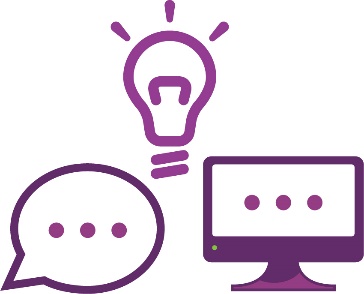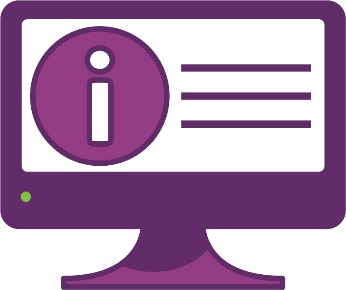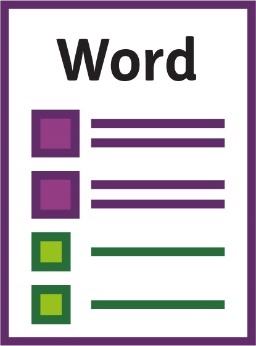What’s the Position Description Tool?
| The Position Description Tool is part of the Framework. We call it the Tool. | |
| The Tool helps you create a job description. | |
A job description gives information about a job that you want someone to do. It explains: | ||
|
| |
|
| |
|
| |
| You can put the important information about the job into the Tool. The Tool will then create a job description for you. | |
| It takes about 30 minutes. | |
There are different Tools for: | ||
|
| |
|
| |
| Service providers support other people by delivering a service. | |
| You can find the Tool on our website. workforcecapability.ndiscommission.gov.au/tools-and-resources/position-description-builder | |
| You can also download a Word document once you start. | |
What’s the Position Description Tool?
| The Position Description Tool is part of the Framework. We call it the Tool. | |
| The Tool helps you create a job description. | |
A job description gives information about a job that you want someone to do. It explains: | ||
|
| |
|
| |
|
| |
| You can put the important information about the job into the Tool. The Tool will then create a job description for you. | |
| It takes about 30 minutes. | |
There are different Tools for: | ||
|
| |
|
| |
| Service providers support other people by delivering a service. | |
| You can find the Tool on our website. workforcecapability.ndiscommission.gov.au/tools-and-resources/position-description-builder | |
| You can also download a Word document once you start. | |