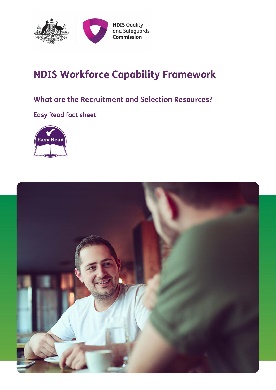How can you use the Tool?
Participants
| Participants can use the Tool. For example, Jen wanted to hire her own support workers. |
| But she wasn’t sure:
|
| She used the Tool to create a job description. |
| The job description made it clear what she needed from her workers. And it helped her know the right questions to ask people who wanted the job. |
| The Tool also included a guide for her workers when they started. |
Service providers
| Service providers can use the Tool. For example, NDIS Care is a service provider that wanted to hire workers to give support. |
NDIS Care used the Tool to create clear job descriptions for: | |
|
|
|
|
| NDIS Care worked with their participants to make sure the job descriptions had the right information. |
| They also used the Recruitment and Selection Resources to get more information about hiring workers. | |
| We wrote an Easy Read fact sheet to explain the Recruitment and Selection Resources. | |
| You can find it on our website. workforcecapability.ndiscommission.gov.au/tools-and-resources/easy-read-resources | |
How can you use the Tool?
Participants
| Participants can use the Tool. For example, Jen wanted to hire her own support workers. |
| But she wasn’t sure:
|
| She used the Tool to create a job description. |
| The job description made it clear what she needed from her workers. And it helped her know the right questions to ask people who wanted the job. |
| The Tool also included a guide for her workers when they started. |
Service providers
| Service providers can use the Tool. For example, NDIS Care is a service provider that wanted to hire workers to give support. |
NDIS Care used the Tool to create clear job descriptions for: | |
|
|
|
|
| NDIS Care worked with their participants to make sure the job descriptions had the right information. |
| They also used the Recruitment and Selection Resources to get more information about hiring workers. | |
| We wrote an Easy Read fact sheet to explain the Recruitment and Selection Resources. | |
| You can find it on our website. workforcecapability.ndiscommission.gov.au/tools-and-resources/easy-read-resources | |