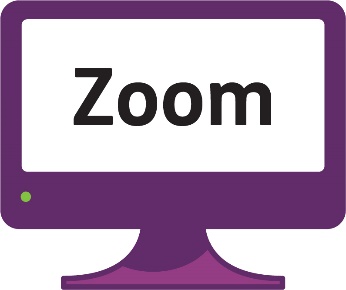How to interview someone online
| We have some tips for how to interview someone online. For example, over Zoom. | |
| You can start by reading the tips in the section above about how to interview someone in person. Then you can read this section. | |
| You should only have 2 people or less interviewing the worker online. For example, yourself and a friend. Otherwise, it can make the worker feel uncomfortable. | |
| Computer problems can happen when you interview someone online. | |
So before you interview the worker, make sure to: | |
|
|
|
|
| It’s also a good idea to tell them you are still paying attention even if you look away from the camera. For example, if you write notes about their answers. |
How to interview someone online
| We have some tips for how to interview someone online. For example, over Zoom. | |
| You can start by reading the tips in the section above about how to interview someone in person. Then you can read this section. | |
| You should only have 2 people or less interviewing the worker online. For example, yourself and a friend. Otherwise, it can make the worker feel uncomfortable. | |
| Computer problems can happen when you interview someone online. | |
So before you interview the worker, make sure to: | |
|
|
|
|
| It’s also a good idea to tell them you are still paying attention even if you look away from the camera. For example, if you write notes about their answers. |