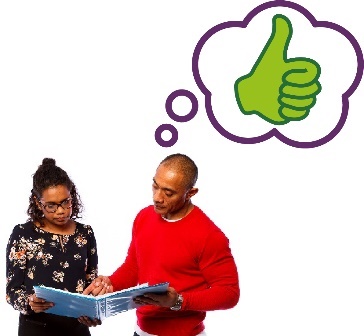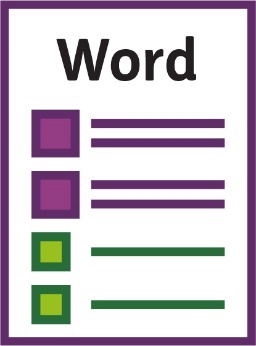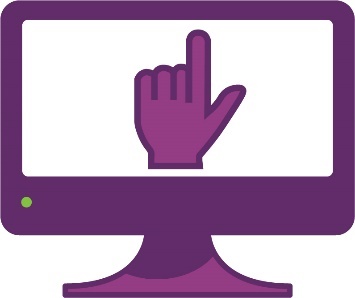How can you use the Framework?
| Everyone can use the Framework to understand what ‘good’ support looks like in the NDIS. |
| We want people to understand our 5 objectives. Objectives are important results we want to achieve. |
| We made our objectives to show what:
|
| 1. We want to create a relationship between participants and workers so support works well. |
| 2. We want everyone to understand the impact a good worker can have on a participant. And for workers to understand:
|
| 3. We want to support participants to focus on what’s important to them. |
| 4. We want workers to listen and respond to their participants. |
| 5. We want workers and participants to continue to work together to find out:
|
You can use the Framework: | |
|
|
|
|
|
|
| We wrote those versions of the Framework from a participant’s point of view. |
Who can use the Framework?
| Different groups of people can use the Framework, including:
| |
| Participants can use the Framework to understand what good NDIS supports look like. | |
| The Framework has tools and resources for participants who:
| |
| Workers and service providers can use the Framework to understand what we expect from workers. | |
The Framework has tools and resources to support workers and service providers to: | ||
|
| |
|
| |
|
| |
Roles in the NDIS workforce
| There are different types of roles in the NDIS workforce. |
| On the Framework website you can choose which role you want to learn about. |
| Workers can provide general support. For example, daily personal support. |
| Workers can provide advanced support. For example, support for:
|
| There is also ancillary work. Ancillary work includes jobs that support participants like:
|
| There are also leaders and managers. |
| The Framework explains what workers must do in each of these jobs to meet our objectives. |
How can you use the Framework?
| Everyone can use the Framework to understand what ‘good’ support looks like in the NDIS. |
| We want people to understand our 5 objectives. Objectives are important results we want to achieve. |
| We made our objectives to show what:
|
| 1. We want to create a relationship between participants and workers so support works well. |
| 2. We want everyone to understand the impact a good worker can have on a participant. And for workers to understand:
|
| 3. We want to support participants to focus on what’s important to them. |
| 4. We want workers to listen and respond to their participants. |
| 5. We want workers and participants to continue to work together to find out:
|
You can use the Framework: | |
|
|
|
|
|
|
| We wrote those versions of the Framework from a participant’s point of view. |
Who can use the Framework?
| Different groups of people can use the Framework, including:
| |
| Participants can use the Framework to understand what good NDIS supports look like. | |
| The Framework has tools and resources for participants who:
| |
| Workers and service providers can use the Framework to understand what we expect from workers. | |
The Framework has tools and resources to support workers and service providers to: | ||
|
| |
|
| |
|
| |
Roles in the NDIS workforce
| There are different types of roles in the NDIS workforce. |
| On the Framework website you can choose which role you want to learn about. |
| Workers can provide general support. For example, daily personal support. |
| Workers can provide advanced support. For example, support for:
|
| There is also ancillary work. Ancillary work includes jobs that support participants like:
|
| There are also leaders and managers. |
| The Framework explains what workers must do in each of these jobs to meet our objectives. |