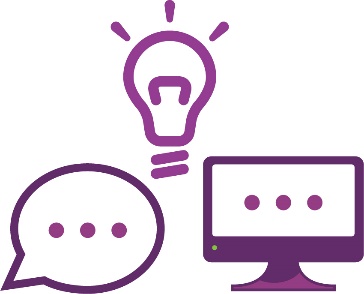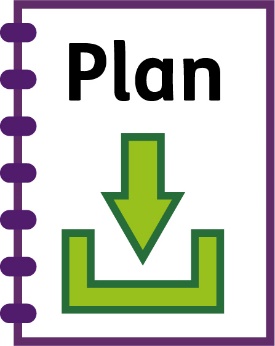Tools and resources for participants and service providers
The Position Description Tool
| The Position Description Tool is part of the Framework. In this section, we call it the Tool. |
| The Tool helps you create a job description. |
| A job description gives information about a job that you want someone to do. |
It explains: | |
|
|
|
|
|
|
| You can find the Tool on our website. workforcecapability.ndiscommission.gov.au/tools-and-resources/position-description-builder |
The Recruitment and Selection Resources
| The Recruitment and Selection Resources are part of the Framework. In this section we call them the Resources. |
| The Resources explain how to hire a worker using the Framework. |
They include: | |
|
|
|
|
| You can find the Resources on our website. workforcecapability.ndiscommission.gov.au/tools-and-resources/recruitment-resources |
The Supervising for Capability resources
| The Supervising for Capability resources are part of the Framework. In this section, we call them the resources. |
| The resources give tips about how to make sure people are doing the right thing on the job. |
| The resources include documents you can download. For example, checklists. |
| You can find the resources on our website. workforcecapability.ndiscommission.gov.au/tools-and-resources/supervision-capability |
Tools and resources for participants and service providers
The Position Description Tool
| The Position Description Tool is part of the Framework. In this section, we call it the Tool. |
| The Tool helps you create a job description. |
| A job description gives information about a job that you want someone to do. |
It explains: | |
|
|
|
|
|
|
| You can find the Tool on our website. workforcecapability.ndiscommission.gov.au/tools-and-resources/position-description-builder |
The Recruitment and Selection Resources
| The Recruitment and Selection Resources are part of the Framework. In this section we call them the Resources. |
| The Resources explain how to hire a worker using the Framework. |
They include: | |
|
|
|
|
| You can find the Resources on our website. workforcecapability.ndiscommission.gov.au/tools-and-resources/recruitment-resources |
The Supervising for Capability resources
| The Supervising for Capability resources are part of the Framework. In this section, we call them the resources. |
| The resources give tips about how to make sure people are doing the right thing on the job. |
| The resources include documents you can download. For example, checklists. |
| You can find the resources on our website. workforcecapability.ndiscommission.gov.au/tools-and-resources/supervision-capability |