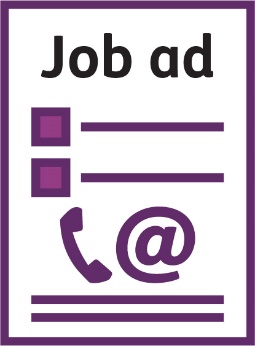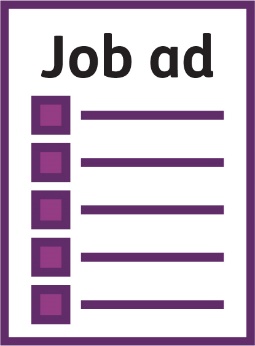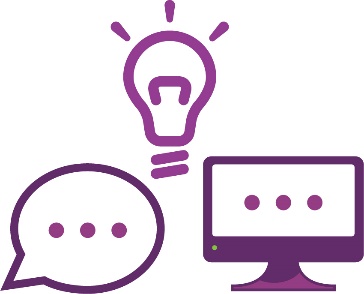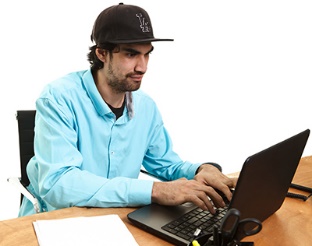Create a job ad
| After you create a job description, you can turn it into a job ad. | |
| A job ad shares information about a job for workers to find. It includes information about:
| |
| We made a tool to help you create a job ad. | |
| You can find the job ad tool on our website. | |
| We also have a list of what to include in your job ad. | |
What to include in your job ad
| You should include the job name in your job ad. For example, disability support worker. |
You should include: | |
|
|
|
|
|
|
| You should include where the work will be. This helps workers know how far they will travel. |
| You should include anything the worker needs to have. This could be:
|
| You could encourage people from different backgrounds to contact you about the job. |
You should include: | |
|
|
|
|
| For example, you could include your email address and say: ‘Please send an email telling me about yourself, with your CV or resume.’ |
A CV or resume is a document that lists your: | |
|
|
|
|
|
|
Where to put your job ad
| It’s a good idea to put your job ad where support workers can find it. |
You can share your job ad: | |
|
|
|
|
| You can search the internet for places to share your job ad online. |
For example, you can share your job ad on: | |
|
|
|
|
| You can give your job ad to people you already know, such as:
|
| Some shopping centres and community spaces have places you can share job ads. You can ask someone who works there if you can put up your job ad. |
Create a job ad
| After you create a job description, you can turn it into a job ad. | |
| A job ad shares information about a job for workers to find. It includes information about:
| |
| We made a tool to help you create a job ad. | |
| You can find the job ad tool on our website. | |
| We also have a list of what to include in your job ad. | |
What to include in your job ad
| You should include the job name in your job ad. For example, disability support worker. |
You should include: | |
|
|
|
|
|
|
| You should include where the work will be. This helps workers know how far they will travel. |
| You should include anything the worker needs to have. This could be:
|
| You could encourage people from different backgrounds to contact you about the job. |
You should include: | |
|
|
|
|
| For example, you could include your email address and say: ‘Please send an email telling me about yourself, with your CV or resume.’ |
A CV or resume is a document that lists your: | |
|
|
|
|
|
|
Where to put your job ad
| It’s a good idea to put your job ad where support workers can find it. |
You can share your job ad: | |
|
|
|
|
| You can search the internet for places to share your job ad online. |
For example, you can share your job ad on: | |
|
|
|
|
| You can give your job ad to people you already know, such as:
|
| Some shopping centres and community spaces have places you can share job ads. You can ask someone who works there if you can put up your job ad. |